Office 2016 Home
د.م. 10,00
Office 2016 Home provides essential tools like Word, Excel, PowerPoint, and OneNote, designed for home users and students. Enhance your productivity and organization with this genuine software suite. Purchase your Office 2016 Home key today for a seamless and efficient experience.
Description
Enhance Your Productivity with Office 2016 Home
Microsoft Office 2016 Home is an essential suite of tools designed to help you create, collaborate, and organize efficiently. Perfect for home users and students, Office 2016 Home ensures you have the resources to succeed in your academic and personal projects. With various applications like Word, Excel, PowerPoint, and OneNote, this suite offers everything you need for a seamless and productive experience. In this article, we’ll explore the features and benefits of Office 2016 Home, helping you understand why it’s an excellent choice for your home and academic needs.
The Versatility of Microsoft Word
Crafting Documents with Ease
Microsoft Word is a powerful word-processing tool that allows you to create various documents. From essays and reports to resumes and letters, Word offers an intuitive interface and a variety of templates to get you started quickly. Its robust editing and formatting features ensure your documents look professional and polished.
Collaboration Made Simple
Word makes collaboration easy with its sharing and co-authoring features. You can invite others to edit your document simultaneously, providing real-time feedback and changes. This is especially useful for group projects, allowing multiple users to contribute and refine content without the hassle of sending various versions back and forth.
Enhanced Accessibility Features
Office 2016 Home includes several accessibility features in Word, such as Read Aloud and Dictation. These tools make it easier for users with disabilities to create and read documents. Additionally, the built-in spelling and grammar checkers help you maintain the quality of your writing.
Excel: The Ultimate Data Management Tool
Streamlined Data Organization
Excel is a versatile spreadsheet application that helps you manage and analyze data effectively. With its powerful functions and formulas, you can perform complex calculations and create detailed reports. Whether you’re managing a personal budget or tracking academic performance, Excel provides the tools you need to stay organized.
Visualizing Data with Charts and Graphs
One of Excel’s standout features is its ability to transform data into visual representations. By creating charts and graphs, you can easily interpret and present information. This is particularly useful for academic projects, where visual aids can enhance your presentations and reports.
Automating Tasks with Macros
Excel’s macro feature allows you to automate repetitive tasks, saving you time and effort. By recording a sequence of actions, you can create a macro that performs these tasks automatically. This is ideal for tasks such as data entry and formatting, making your workflow more efficient.
PowerPoint: Creating Engaging Presentations
Designing Professional Slides
PowerPoint is the go-to tool for creating engaging presentations. With a wide range of templates and design options, you can create professional-looking slides that capture your audience’s attention. PowerPoint’s intuitive interface makes it easy to add text, images, and multimedia elements to your presentations.
Enhancing Presentations with Multimedia
PowerPoint allows you to incorporate multimedia elements such as videos, audio clips, and animations into your presentations. This can make your presentations more dynamic and engaging, helping you convey your message more effectively. Whether you’re presenting in class or at a meeting, these features can help you make a lasting impression.
Collaborative Presentation Development
Like Word, PowerPoint includes collaboration features that enable multiple users to work on a presentation simultaneously. This is particularly useful for group projects, allowing team members to contribute their ideas and expertise. With real-time updates and comments, you can streamline the development process and create a cohesive final product.
OneNote: The Ultimate Organization Tool
Capturing Ideas and Notes
OneNote is a digital notebook that allows you to capture and organize your ideas in one place. You can create notebooks for different subjects or projects, making it easy to keep your notes organized. With OneNote’s flexible interface, you can add text, images, and handwritten notes, tailoring your notebooks to your needs.
Collaborating and Sharing Notes
OneNote makes it easy to share your notebooks with others, enabling collaboration on projects and assignments. You can invite others to view or edit your notes, making it a great tool for group work. This feature ensures everyone has access to the same information and can contribute to the project’s success.
Integrating with Other Office Applications
OneNote integrates seamlessly with other Office applications, allowing you to incorporate information from Word, Excel, and PowerPoint into your notebooks. This integration makes it easy to reference and organize information from multiple sources, streamlining your workflow and enhancing your productivity.
The Benefits of Using Office 2016 Home for Students
Enhancing Academic Success
Office 2016 Home provides students with the tools they need to succeed academically. With applications like Word for writing essays, Excel for data analysis, PowerPoint for presentations, and OneNote for note-taking, students can complete their assignments efficiently and effectively.
Preparing for the Future
By using Office 2016 Home, students can develop valuable skills that will benefit them in their future careers. Proficiency in Microsoft Office applications is highly sought after by employers, making it a valuable addition to any resume. Learning to use these tools effectively can give students a competitive edge in the job market.
Affordable and Accessible
Office 2016 Home is an affordable option for students, offering a comprehensive suite of tools at a reasonable price. With a one-time purchase, students can access all the applications they need without worrying about recurring subscription fees. This makes it an accessible option for students on a budget.
The Advantages of Office 2016 Home for Home Users
Managing Household Tasks
For home users, Office 2016 Home provides a range of tools to manage household tasks. From creating budgets in Excel to writing letters in Word, you can handle various tasks efficiently. PowerPoint can be used for family events and presentations, while OneNote helps you keep track of important information and ideas.
Enhancing Personal Projects
Whether you’re working on a personal blog, planning a family event, or organizing a community project, Office 2016 Home has the tools you need to succeed. With its versatile applications, you can create, collaborate, and organize your projects effectively, ensuring they are completed to a high standard.
Staying Connected
Office 2016 Home’s collaboration features make it easy to stay connected with family and friends. You can share documents, collaborate on projects, and keep everyone informed. This connectivity is especially useful for coordinating family activities and staying in touch with loved ones.
Easy Installation and User-Friendly Interface
Simple Installation Process
Installing Office 2016 Home is a straightforward process. Once you purchase your Office 2016 Home key, you can download and install the suite quickly and easily. The installation wizard guides you through the process, ensuring you have Office 2016 Home up and running in no time.
Intuitive User Interface
Office 2016 Home features a user-friendly interface that makes it easy to navigate and use. The ribbon interface, common across all Office applications, provides quick access to essential tools and features. This consistency makes it easy to switch between applications and find what you need.
Comprehensive Help and Support
Microsoft offers comprehensive help and support for Office 2016 Home users. Whether you need assistance with installation, troubleshooting, or learning how to use a specific feature, there are plenty of resources available. Online tutorials, forums, and customer support ensure you have the help you need when you need it.
Why Choose Office 2016 Home?
Comprehensive Suite of Tools
Office 2016 Home offers a comprehensive suite of tools designed to meet your productivity needs. Whether you’re a student, a home user, or both, you can benefit from the range of applications included in this suite. Each application is designed to work seamlessly with the others, providing a cohesive and efficient user experience.
Reliable and Secure
Microsoft Office is known for its reliability and security. Office 2016 Home is no exception, offering robust security features to protect your data. Regular updates ensure the suite remains secure and up-to-date, giving you peace of mind as you work on your projects.
Value for Money
With a one-time purchase, Office 2016 Home offers excellent value for money. You gain access to a range of powerful tools without the need for a subscription. This makes it an affordable option for those who need a reliable and versatile productivity suite.
Tips for Getting the Most Out of Office 2016 Home
Explore Tutorials and Guides
To get the most out of Office 2016 Home, take advantage of the tutorials and guides available online. These resources can help you learn how to use the various features and applications effectively. Whether you’re a beginner or an experienced user, there’s always something new to learn.
Customize Your Workspace
Office 2016 Home allows you to customize your workspace to suit your needs. From adjusting the ribbon interface to creating custom templates, you can tailor the applications to your preferences. This customization can enhance your productivity and make using the suite more enjoyable.
Stay Updated
Regular updates ensure Office 2016 Home remains secure and functional. Make sure to install updates as they become available to take advantage of new features and improvements. Staying updated helps you get the most out of your Office 2016 Home experience.
Conclusion: Achieve More with Office 2016 Home
Office 2016 Home is a powerful suite of tools designed to help you achieve more in your academic and personal projects. With applications like Word, Excel, PowerPoint, and OneNote, you have everything you need to create, collaborate, and organize efficiently. Whether you’re a student or a home user, Office 2016 Home provides the resources to succeed. Purchase your Office 2016 Home key today and experience the benefits of a seamless and productive experience.

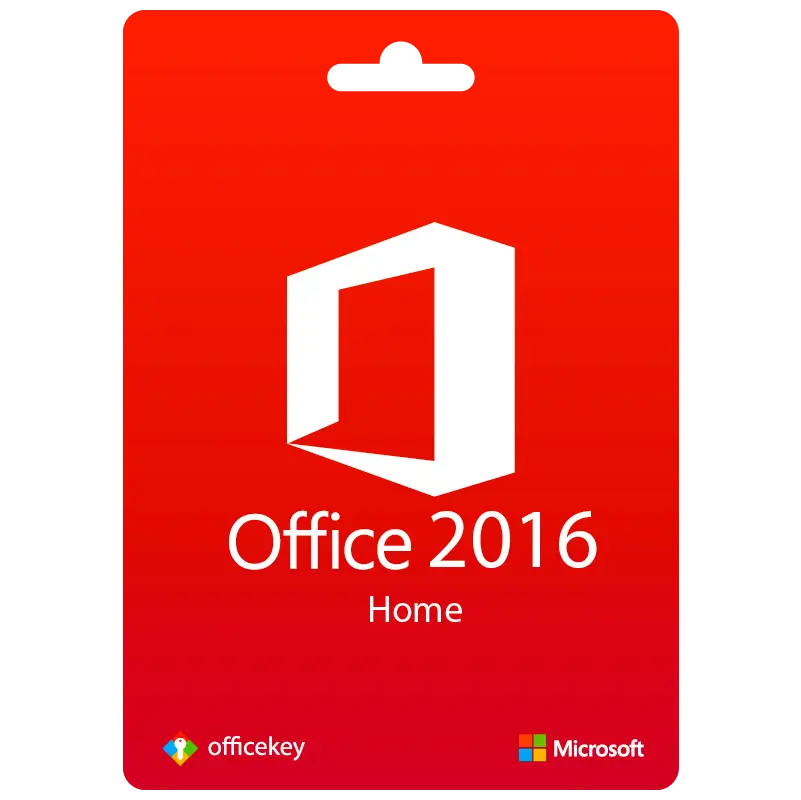
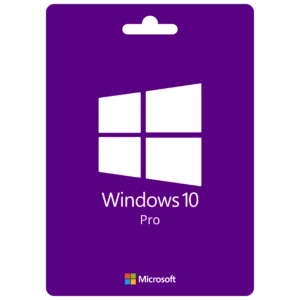

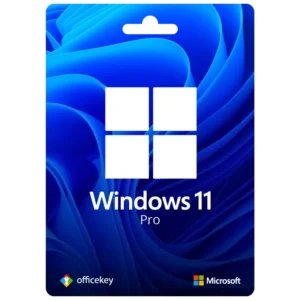

Reviews
There are no reviews yet.